| Cool Gizmos |
| NTT Docomo回線経由でもiPhoneが通話可能になった 12/18/2008 05:52:36 |
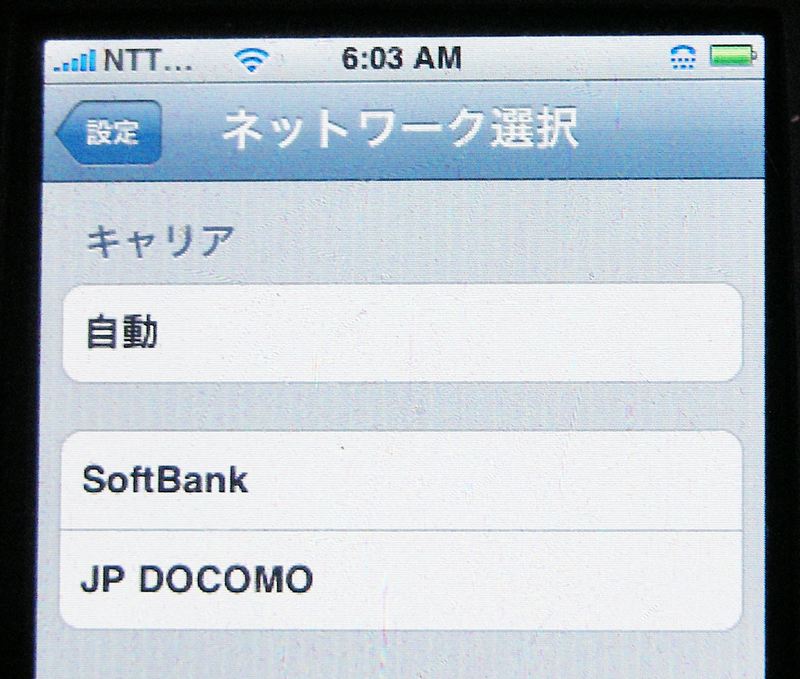 iPhone 3Gで、日本国内で、NTT Docomoネットワーク経由、通話ができた・・・。これは、今年秋ころには未確認のため不明だったのだが、しっかりと画面右上にはNTTと言う文字とアンテナ5本が立っているではないか。(なお、始めにお断りしておくが、このiPhoneはSIMフリーでもなんでもない、AT&Tとの契約の米国仕様である。)通常の電話同様、03-5762-XXXXのようにプッシュするだけでいい。米国からこの携帯宛にかかってきた電話も、日本にいると問題なく転送されてくる。もちろん、SoftBankキャリアにも切替可能だ。(auはリストに出てこない) これは、iPhone 3G本体そのものが、NTT Docomoにも現段階で対応可能な仕様であることを証明している。iModeとおサイフケータイの問題がクリアになれば、ドコモ&iPhoneファンの皆様にも、iPhoneが使える日が近いのではないだろうか。 しかし、ローミング費用は高い。1分$2.29といった費用であるので、そうそう長電話はできない。また、のんきにデータローミングをオンにしておくと、パケット代もバカにならないので、データローミングはオフに、データフェッチもオフにしておかなくてはならない。オンにした場合でも、使用状況を確認するには、Reset the Usage Tracker to Zeroとして、ローミング時間と使用パケットサイズを正確に記録しておくと良いようだ。 以下、AT&Tサイトより ------------ iPhone Tips for International Roamers iPhone Tips for International Roamers When using your service outside the U.S., Puerto Rico or U.S. Virgin Islands (for either voice or data), international roaming rates apply. Your iPhone provides access to email, Visual Voicemail, Web browsing and other applications that can use a significant amount of data, so remember-international data roaming can get expensive quickly. How iPhone Users Can Minimize International Data Charges: Turn Data Roaming "OFF": Be sure to download and install the latest version of iPhone software from iTunes. By default, this setting for international data roaming will be in the "OFF" position. To turn data roaming "ON/OFF" tap on Settings>General>Network>Data Roaming Utilize Wi-Fi Instead of 3G/GPRS/EDGE: Wi-Fi is available in many international airports, hotels and restaurants to browse the web or check email. Turn Fetch New Data "OFF": Check email and sync contacts and calendars manually instead of having the data pushed to your iPhone automatically. This way you can control the flow of data coming to your iPhone. To turn off the Auto-Check functionality tap on Settings>Fetch New Data, change Push to “OFF” and Select to Fetch Manually Consider Purchasing an International Data Package: Purchasing an international data package can significantly reduce the cost of using data abroad. AT&T now offers four discount international data packages. The 20 MB package is $24.99 per month, the 50 MB package is $59.99 per month, 100 MB package is $119.99 per month, and the 200 MB package is $199.99 per month. See att.com/worldpackages for details and international roaming rates. Reset the Usage Tracker to Zero: When you arrive overseas access the usage tracker in the general settings menu & select reset statistics. This will enable you to track your estimated data usage. To reset Usage Tracker to Zero tap on Settings>General>Usage>Reset http://www.wireless.att.com/learn/international/roaming/iphone-travel-tips.jsp |