| Server Management |
| インストール後、FileMaker Serverが正常に稼働しない 02/01/2014 18:49:01 |
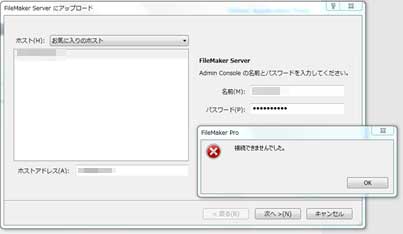 FileMaker Server 13をWindows 2012 Serverへインストール後、 ・ファイルをアップロードする際、ローカルホストにサーバーが表示されるが、パスワードを入力してもエラーで接続できない ・ブラウザからテストページ、Admin Console、WebDirectに接続しようとしても、Tのページしかでてこなかったり、404エラーになる といった問題が発生した。 当初は仮想サーバー環境 or プロキシ設定が影響するかと思い、プロキシ除外などの設定を行っても解決せず。しかし下記のページで解決した。 http://help.filemaker.com/app/answers/detail/a_id/13825/ RESOLUTION: Uninstall the following from the Programs & Features Module: FileMaker Server 13 MS Application Request Routing IIS URL Rewrite Module Microsoft External Cache Microsoft Web Farm Framework Reinstall FileMaker Server 13. Application Request Routing (ARR) が事前にインストールされていると、ファイル不足の問題が発生するという。 なお、ARRが現在3.0だが、FileMaker Server 13.0 v1では対応する2.5が自動インストールされる。 手動で3.0をインストールするには、下記サイトを参照する。 http://filemaker-jp.custhelp.com/app/answers/detail/a_id/13815/ |